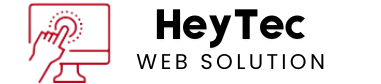Web development is quite an interesting and rewarding field. But, beginners in this web development field encounter some common mistakes, which tend to block their way. At the time when you are just getting through with developing your first website or learning to code, given that at this point all of this would save you so much time, effort, and most importantly, frustration. This guide is about the most common web development mistakes which have to be made by the wannabe beginners, as well as tips on how to build functional and professional websites.
Missing Planning Phase
The greatest mistake that learners make is jumping into coding without making a proper plan. Projects can end up feeling a mess and overwhelming without a definite scaffolding.
How to Prevent That:
Send out your webpage’s focus and aims-to-create a sitemap of the proposed structure of your website-. Draw wireframes for each page to get an idea of the layout and what will be in it.
Forgetting to Design For Responsiveness
Responding design has never been more critical to avoid today; it’s a mobile-first world where it is an absolute blunder. Websites that have failed to be able to adapt to varying screen sizes end in a bad user experience and increase bounce rates.
How to Avoid:
Design with a mobile-first mentality.
Test the website on different devices and their various screen sizes.
Use CSS framework like Bootstrap or Flexbox for responsive layout.
Ignoring the Website Performance
A slow-loading website frustrates visitors and affects much in the search engines. In fact, many beginners ignore performance optimization just to focus their attention on designing or building features in applications.
How to Avoid:
Optimizing your images by compressing them.
Minimize the heavy javascript use or any unnecessary plugins.
Enable caching and use a Content delivery Network (CDN).
Not Validating Input Data Not seeing the input data validation not only makes a system vulnerable but it also opens several doors for intruders into the system for using SQL injection and Cross-Site Scripting techniques.
Ways To Avoid:
Sanitize and validate all user input on the client side and server side.
Use prepared statements for database queries.
Use security libraries or frameworks.
Overlooking Accessibility
Most of beginners just forget about accessibility and make their websites very hard to be used by people with disabilities. This would also constrain your audience to a great extent and may even have legal implications with it.
How To Avoid: Following WCAG guidelines (Web Content Accessibility Guidelines).Semantic HTML tags examples: