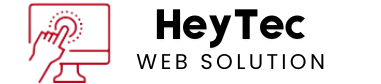To run a blog successfully, one must have a plan to publish regularly and take significant strategic measures. A blog content calendar is one of the important instruments needed when creating content, maintaining a publishing schedule, and ensuring that the posts are relevant to the audience and hit business targets. All of this will be covered in this guide: its benefit, the best practice for setting up a blog content calendar, and brilliant tools to facilitate keeping everything organized.
Why You Need a Blog Content Calendar
A blog content calendar is more than just a scheduling tool; it’s a strategic asset that helps you:
Maintain Consistency: Regular posting improves reader engagement and boosts SEO rankings.
Plan for Key Dates: Align content with holidays, events, and industry trends.
Streamline Collaboration: Coordinate with your team and avoid overlapping efforts.
Track Performance: Monitor which types of content resonate with your audience.
Avoid Last-Minute Stress: Stay ahead by planning topics and deadlines in advance.
How to Create a Blog Content Calendar
Define Your Goals
Before creating your calendar, identify what you want to achieve with your blog. Whether it’s driving traffic, building brand awareness, or increasing conversions, your goals will shape your content strategy.
Actionable Tip: Set SMART goals (Specific, Measurable, Achievable, Relevant, Time-bound) to guide your planning.
2. Understand Your Audience
Knowing your target audience is key to creating content that resonates. Analyze their demographics, preferences, and pain points to determine the topics they care about.
Actionable Tip: Use tools like Google Analytics and social media insights to gather audience data.
Brainstorm Blog Topics
Generate a list of potential topics that align with your goals and audience interests. Consider:
Trending topics in your niche.
Common questions your audience asks.
Seasonal and evergreen content ideas.
Actionable Tip: Use keyword research tools like Ahrefs or SEMrush to identify high-ranking topics.
4. Organize Content by Themes
Grouping your posts by themes or categories can help ensure a balanced content mix. For example, you might alternate between how-to guides, listicles, opinion pieces, and case studies.
Actionable Tip: Assign themes to specific days or weeks to maintain variety.
Set a Publishing Schedule
Decide how often you want to publish new content. While quality matters more than quantity, maintaining a consistent schedule builds trust with your audience and signals reliability to search engines.
Actionable Tip: Start with a manageable frequency, such as one post per week, and adjust as needed.
6. Choose the Right Tools
A good content calendar tool simplifies planning and collaboration. Look for features like drag-and-drop interfaces, deadline tracking, and integration with your favorite platforms.
Top Tools for Creating a Blog Content Calendar
1. Trello
Trello’s visual interface makes it easy to organize tasks and collaborate with your team. Create boards for different stages of content production, such as brainstorming, drafting, and publishing.
Features:
Customizable boards and cards.
Labels, due dates, and checklists.
Integration with apps like Google Drive and Slack.
2. Google Calendar
For solo bloggers or small teams, Google Calendar offers a straightforward way to schedule and track content. You can color-code posts by category and set reminders for deadlines.
Features:
Easy-to-use interface
Sync across devices.
Shareable with collaborators.
3. CoSchedule
CoSchedule is a comprehensive marketing calendar designed for teams. It integrates with WordPress and social media platforms, streamlining the entire content creation process.
Features:
Drag-and-drop calendar.
Social media scheduling.
Analytics to track performance.
4. Notion
Notion’s flexibility makes it a favorite among bloggers. You can create databases, calendars, and to-do lists all in one platform.
Features:
Customizable templates.
Collaboration tools.
Integration with third-party apps.
5. Airtable
Airtable combines the simplicity of a spreadsheet with the power of a database, making it perfect for detailed content calendars.
Features:
Customizable views (grid, calendar, gallery).
Attach files and links.
Automation for repetitive tasks.
Tips for Maintaining Your Content Calendar
Review and Adjust: Regularly review your calendar to ensure it aligns with your goals and audience preferences.
Incorporate Flexibility: Allow room for spontaneous ideas or changes based on trending topics.
Track Performance: Analyze metrics like page views, bounce rates, and engagement to refine your strategy.
Collaborate Effectively: Use tools that facilitate communication and task management among your team.
Stick to Deadlines: Consistency is key to building trust and maintaining your audience’s interest.
AdSense Compliance Tips for Content Calendars
To ensure your blog adheres to Google AdSense policies:
Create Original Content: Avoid duplicate or auto-generated posts.
Focus on Quality: Provide valuable, well-researched information.
Avoid Restricted Topics: Steer clear of content related to prohibited categories.
Optimize for User Experience: Use clear formatting, headings, and minimal distractions.
Conclusion
A blog content calendar is a powerful tool for staying organized, consistent, and strategic in your content creation efforts. By understanding your audience, setting clear goals, and leveraging the right tools, you can plan and execute a successful blogging strategy that attracts readers and aligns with Google AdSense guidelines.
Start creating your content calendar today and watch your blog thrive with engaging, timely, and reader-focused posts!